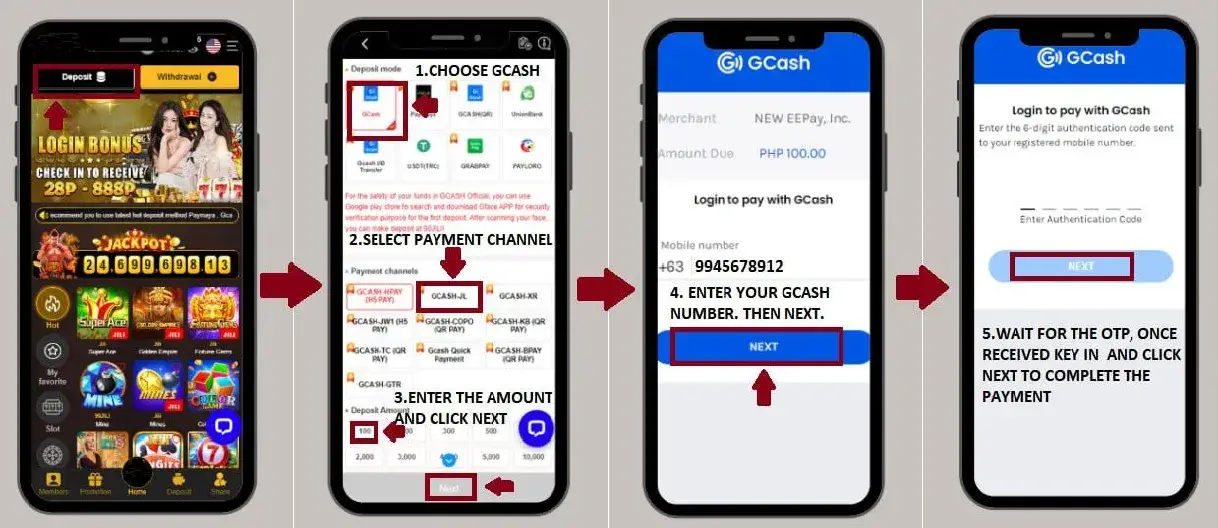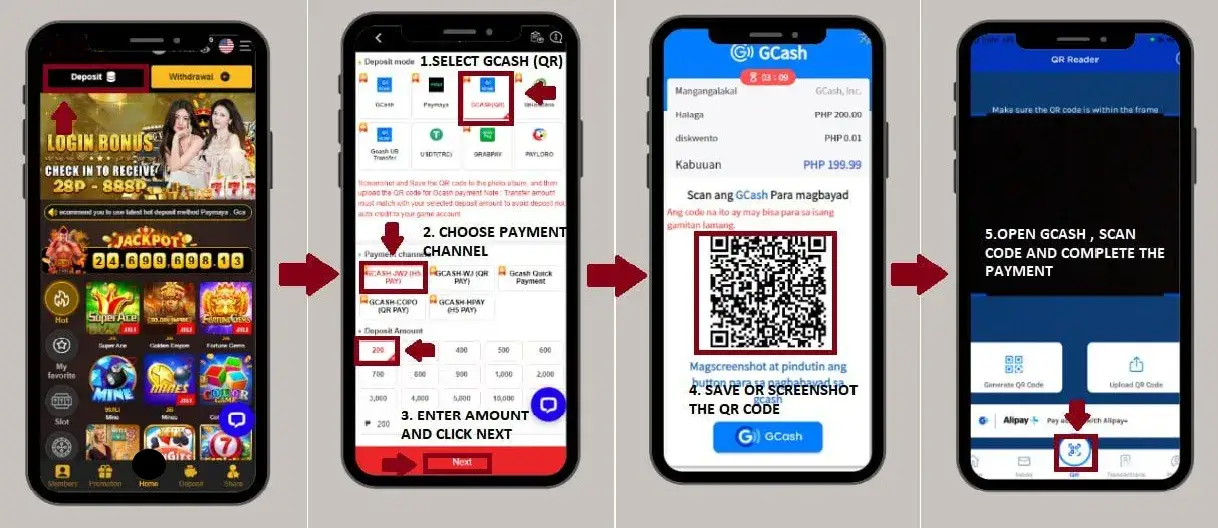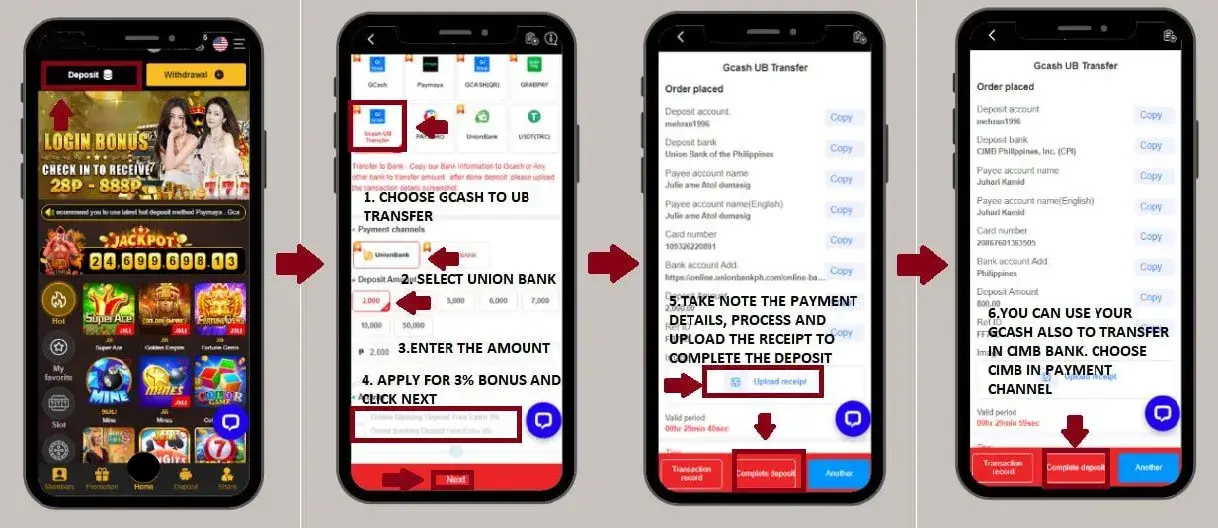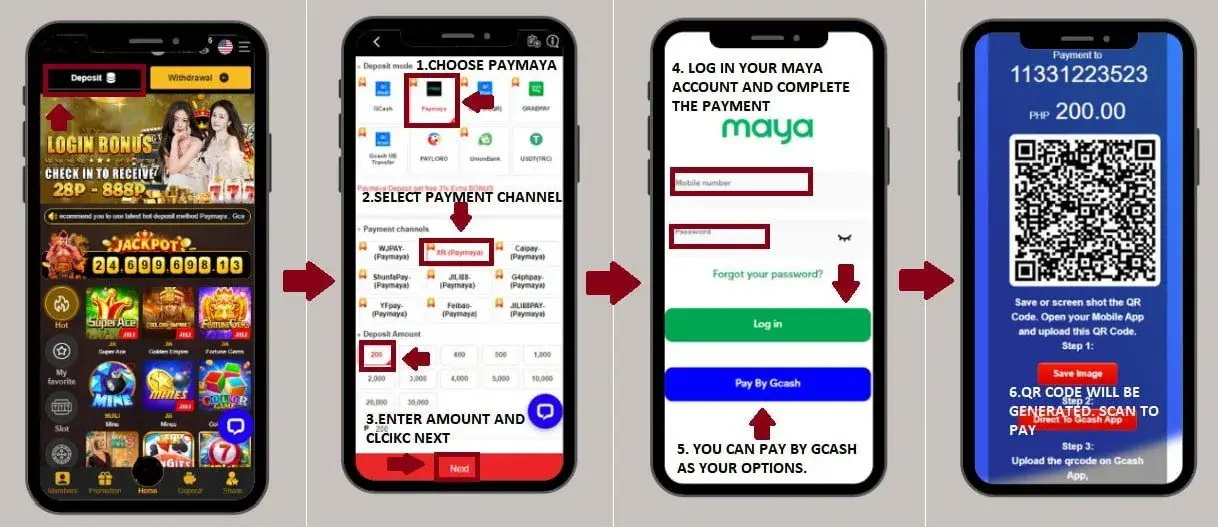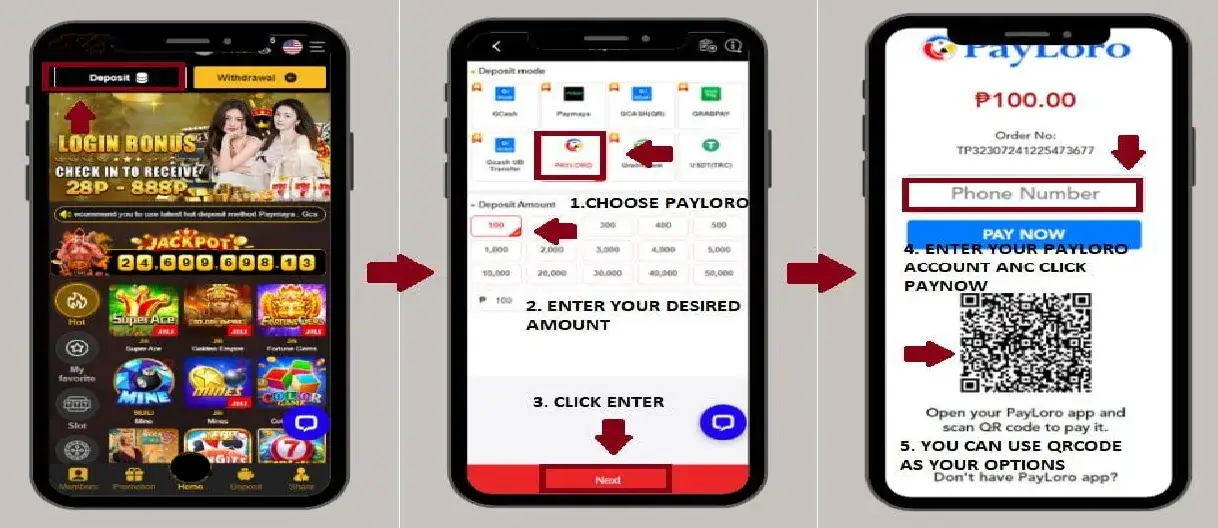Are you ready to experience the excitement and thrill of online casino games? Look no further than Pkjili – a top-rated online casino site in the Philippines. With a wide selection of games and generous bonuses, Pkjili has become a favorite among players. To start playing these games, you need to fund your Pkjili account. In this comprehensive guide, we will walk you through the various deposit methods available at Pkjili and provide some important notes to consider.
6 Ways for Deposit Pkjili Methods
Pkjili offers multiple options for funding your account, making it convenient for users to choose their preferred method. Let’s take a closer look at the six ways for depositing funds into your Pkjili account.
Deposit with Gcash
Gcash is one of the most popular mobile wallets in the Philippines, and it is a convenient way to deposit funds into your Pkjili account. To use this method, follow these steps:
- Log in to your Pkjili account.
- Click on the Deposit button located on the top right corner of the homepage.
- Select Gcash as the deposit method.
- Enter the amount you wish to deposit.
- Click on the Submit button. You will be redirected to the Gcash payment gateway.
- Enter your Gcash PIN to complete the transaction.
Deposit with GcashQR
Another option for depositing funds using your Gcash account is GcashQR. Follow these steps to use this method:
- Log in to your Pkjili account.
- Click on the Deposit button.
- Select GcashQR.
- Enter the amount you wish to deposit.
- Click on the Submit button.
- Open the Gcash app on your mobile phone.
- Tap on the Scan Code icon.
- Scan the QR code provided on the Pkjili website.
- Enter your Gcash PIN to complete the transaction.
Deposit with GrabPay
GrabPay is a popular e-wallet in the Philippines, and it also offers a convenient way to deposit funds into your Pkjili account. To use this method, follow these steps:
- Log in to your Pkjili account.
- Click on the Deposit button.
- Select GrabPay.
- Enter the amount you wish to deposit.
- Click on the Submit button.
- You will be redirected to the GrabPay payment gateway.
- Log in to your GrabPay account and confirm the transaction.
Deposit using Online Banking
If you prefer to use online banking to fund your Pkjili account, you’re in luck. Pkjili supports multiple banks for online banking deposits. Follow these steps to use this method:
- Log in to your Pkjili account.
- Click on the Deposit button.
- Select Online Banking.
- Choose your preferred bank from the list.
- Enter the amount you wish to deposit.
- Click on the Submit button.
- You will be redirected to your bank’s online banking portal.
- Log in and confirm the transaction.
Deposit using PayMaya
Similar to Gcash and GrabPay, PayMaya is another popular e-wallet that can be used to deposit funds into your Pkjili account. Here’s how to use this method:
- Log in to your Pkjili account.
- Click on the Deposit button.
- Select PayMaya.
- Enter the amount you wish to deposit.
- Click on the Submit button.
- You will be redirected to the PayMaya payment gateway.
- Log in to your PayMaya account and confirm the transaction.
Deposit using PAYLORO
PAYLORO is a virtual wallet that offers quick and secure transactions, making it a popular choice among Pkjili users. To use this method, follow these steps:
- Log in to your Pkjili account.
- Click on the Deposit button.
- Select PAYLORO.
- Enter the amount you wish to deposit.
- Click on the Submit button.
- You will be redirected to the PAYLORO payment gateway.
- Log in to your PAYLORO account and confirm the transaction.
Some Notes When You Deposit Pkjili
- Deposits made via Gcash, GrabPay, and PayMaya are typically processed instantly, while deposits made through online banking and PAYLORO may take up to 24 hours to reflect in your Pkjili account.
- There is no minimum deposit amount for most methods, except for online banking which requires a minimum deposit of PHP 500.
- Pkjili does not charge any fees for depositing funds into your account. However, your chosen payment method may have its own transaction fees.
- It is important to ensure that you have sufficient funds in your chosen payment method before initiating a deposit.
- If you encounter any issues with your deposit, you can contact Pkjili’s customer support team for assistance.
Conclusion
Funding your Pkjili account is a simple and straightforward process, thanks to the various deposit methods available. Whether you prefer using e-wallets or online banking, Pkjili has got you covered. Just remember to keep the above notes in mind when making a deposit and get ready to enjoy all the exciting games and bonuses that Pkjili has to offer.